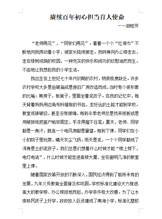对WPS演示2013中的艺术字做倒影效果
若水分享
1147
艺术字相比普通文字就已经很美了,但是艺术字也有倒影效果,下面我在WPS演示2013中为大家进行演示,你们感受一下。
①我们插入艺术字之后,复制粘贴,移动到下方,如下图所示。

②然后选中下面的艺术字,进行垂直翻转。

③再次点击艺术字,设置对象格式。

④单击颜色旁的小箭头,设置填充效果。

⑤勾选双色,颜色2设为白色,透明度40,底纹样式为水平。

⑥确定之后,艺术字的倒影效果如下所示。

①我们插入艺术字之后,复制粘贴,移动到下方,如下图所示。

②然后选中下面的艺术字,进行垂直翻转。

③再次点击艺术字,设置对象格式。

④单击颜色旁的小箭头,设置填充效果。

⑤勾选双色,颜色2设为白色,透明度40,底纹样式为水平。

⑥确定之后,艺术字的倒影效果如下所示。